Where to sign up
You will find a link called ‘setup direct debit’ on the navigation menu at the top of the page, alternatively click here –> ‘setup direct debit‘.
How to sign up
Enter the first line of your address. This will be used as a reference. Then click the blue ‘Pay with GOCARDLESS’ button.
Next you will be prompted with a form to setup a direct debit to McManus Window Cleaning.
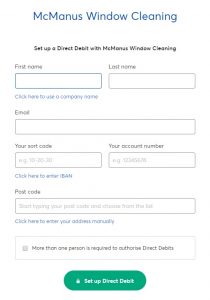
Enter your details.
You will receive notifications and receipts to the email address you provide.
At the bottom of the form you will find a postcode lookup box.
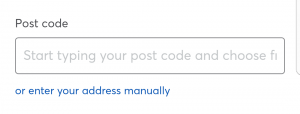
As you type in your postcode a drop down box will appear which will give you a list of possible addresses.
Select your address.
If you can not find your address on the drop down list, you can enter your address manually, by clicking the link below the lookup box.
Once you have entered all your details click the blue ‘setup direct debit’ box at the bottom.
What happens next?
That is you all setup for now.
The next time we come by to clean your windows, you will receive a slip notifying you that we have been, and that we will collect payment by direct debit.
Once we have made a direct debit request, you will receive an email detailing; the amount charged, and the date this amount is likely to be debited from your account.